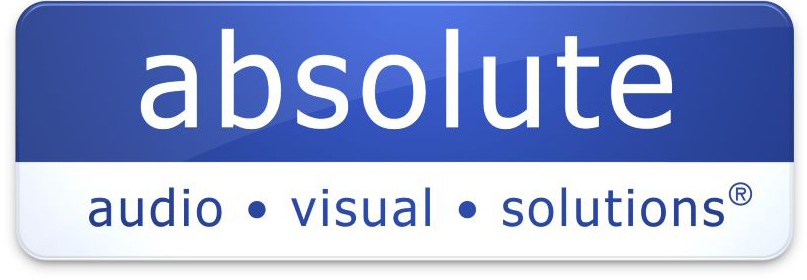Glisser – the audience engagement tool – has received lots of positive press from conference delegates and speakers. It enables real-time polls, digital Q&A, social sharing, likes and slide downloads. Event participants benefit from a thoroughly engaging LIVE experience.
But what’s the system like for audio visual technicians? We asked the team from Absolute Audio Visual led by Brian Cook.
Absolute reviewed four key areas important for event AV:
– Connectivity
– Compatibility
– Simplicity
– Stability
This was Brian’s assessment:
 “Glisser is a browser-based system. So basically, it will run on any device with an internet connection. If you can’t access the venue Wi-Fi network, 4G or 3G will also work. We like the fact that you don’t have to download any special software or download any specific apps.”
“Glisser is a browser-based system. So basically, it will run on any device with an internet connection. If you can’t access the venue Wi-Fi network, 4G or 3G will also work. We like the fact that you don’t have to download any special software or download any specific apps.”
“It seems to work well on all web browsers. We’ve tried it on Safari, Internet Explorer, Firefox and Chrome. (Note: we’ve got latest versions of all software and recommend that users do the same)”
“As far as hardware goes, we’ve run Glisser on all types of web-connected laptops – PC and Mac – plus Apple and Android smartphones and tablets. It all worked first time.”
“As far as we can tell, Glisser is a relatively low bandwidth application, but event organisers should ensure that there is adequate venue bandwidth for attendees or better still have a dedicated presenter Wi-Fi and a separate one for the audience. Remember that audience members are often running various devices and apps simultaneously.”
“Another thing to consider is battery power. Both audience and speakers are viewing Glisser on a webpage, so battery power will be run down at the same rate as them viewing any website for an extended period of time. We suggest that for longer events using Glisser throughout, the stage laptop is always connected to power and event organisers make sure there are sufficient power sockets around the room or near audience seating”
“We like the simplicity of the interface. Presenters don’t need to download anything. They are normally quite stressed just before going on stage so this is a really helpful element. If required, we can help them upload their slides and switch on the interactive features they want. They can present direct from the web using any laptop with a web browser and internet connection. It provides a lot of flexibility on stage and makes it easy for speakers to share content with the audience and take questions and run polls.”
We’d certainly recommend Glisser to any AV technician. It just works and doesn’t cause you any technical headaches, so you can focus on all the other potential things that could fall over in a live environment.”